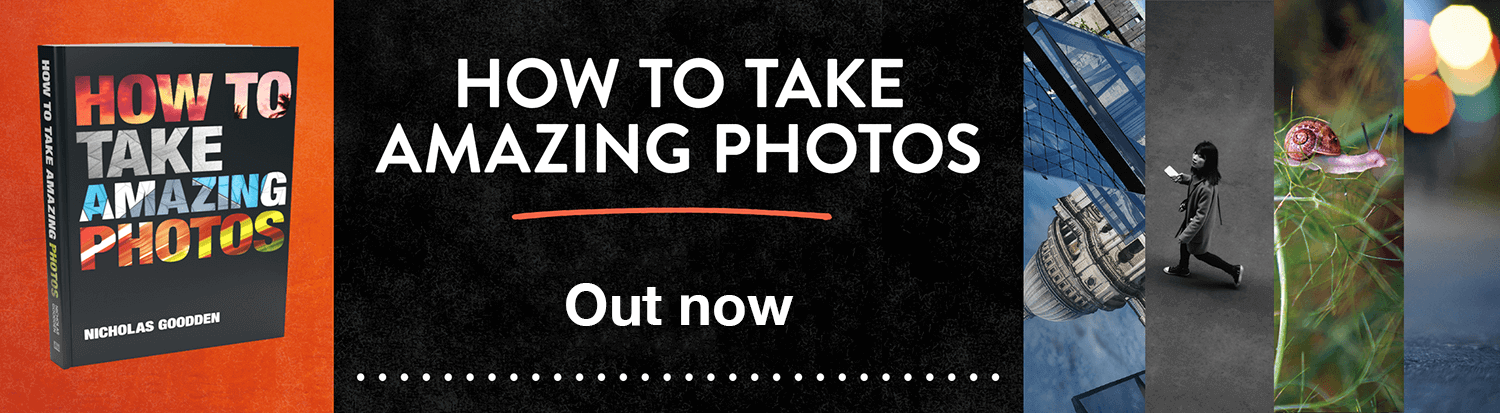A photography website will help showcase your photos. Great photography websites help sell your photos and your wider range of services.
Keep reading and apply these easy tips for a better photography website, if you want to make yours more attractive to potential clients.
Your website is often the first impression you make on a potential client. It is where they will be fully introduced to your work beyond social media platforms.
A website can allow your personality to shine through as well as everything which makes you unique. It therefore requires a lot of care and attention in its design as well as its regular maintenance.
I launched my first website in 2010 with absolutely no experience in web design. It was early days for DIY websites but it was the route which made most sense, using a template based platform, I still believe it is to this day.
Unfortunately at the time there wasn't the extensive choice available today so I opted for one which quickly showed its limitations.
So that's my first advice: Check carefully for examples of user websites if you're interested in a particular platform such as Wix, Squarespace, Wordpress…
So I changed over to a better website designer which better suited my needs after four years, that time had been useful in establishing what I was looking for in a website.
Think of template-based websites as being given the keys to an empty house and all you have to do is put the right furniture in and maybe knock a few walls down so it’s comfortable enough to live in and so that your friends who visit you compliment you on it and quite importantly... want to visit you again.
Just like in real life, some people just don’t have good taste and some pretty shockingly bad websites out there just don’t work.
To continue with the house / website metaphor, a good website is a website that is free from clutter.
When you reach a homepage and there are so many bits screaming for your attention, it’s a little off-putting. So go easy on the design, keep it simple and minimal and don’t use too many colours, frames and too many like/tweet/pin/splash/zoop buttons. If you do, try to get them colour matched (all black for example).
Short punchy and relevant descriptions and “about” section, and most importantly, great photography are all you really need.
One of the most important lessons I have learnt is to know what is best left out. That’s often forgotten by photographers wanting to squeeze in as much as they can to somehow show off their new-found technical knowledge to the world.
Another thing I have learnt quickly is that I need my photos displayed BIG. If people use binoculars to view my photos, I’m probably doing something wrong.
Since your photos are at the heart of it all, they need to look good (stop using big watermarks), compressed to load faster but still look good. Be very selective with what you decide to upload. Once again the principle of knowing what to leave out applies.
Something else I figured out by trial and error is that homepage slideshows are somehow bad even if they do look good.
If people land on your homepage and see a slideshow of your work, you’re giving away everything there is to know from page one.
This means a lot of visitors will generally not bother exploring your website and that’s not what you want.
(Imagine if the Americas had been only 5 miles off the coast of Europe? It wouldn't have made Christopher Columbus' journey that exciting now would it?!)
Once I decided to stop using slideshows but instead used a homepage that tickled people’s curiosity to explore further, I saw pages/session increase, average session duration increase and bounce rates decrease (Erm...what's bounce rate? Bounce rate is the percentage of people who leave your website without clicking on a second page).
How is this important?
Well you want your website content to be “sticky”. It means to hold visitor’s attention as long as possible. It’s important as Google will rank websites better when people stay longer and visit more pages since to Google it says “this must be an interesting website”.
Work on your “About” page. It’s typically the most viewed page after the homepage, so learn to sell yourself without writing 6 pages on why you are the best, instead try to briefly tell your potential clients what you can do for them, how you can solve their problem.
I have an aversion to photography websites where photographers speak of themselves at the third person. I find it very pretentious since it’s written by themselves but maybe it’s just a matter of personal choice though.
I could go on and on but I think this will be it for now and it's only the tip of the photography website iceberg.
One thing though I’ll add it that even though I’m giving these tips that work for me, I’m in no way THE expert in websites. I'm a photographer first. I have taught myself some HTML and CSS to go beyond the standard templates but a website is never a finished product and mine is far from perfect.
You have to constantly adapt, follow trends, learn to use Google Analytics to understand your visitors’ behaviours and make tiny, sometimes big, changes to improve on some metrics. Sometimes you’ll see stats improve and sometimes that tweak will actually be detrimental. It may seem hell to understand for some but this is why I went for template based as it forces me to be in charge and understand what I do.
If I had gone down the route of asking someone to build my website, I would learn a lot less and I would be dependent on that person to make changes for me.
I hope you found that useful and please leave a comment or contact me if you’d like me to discuss other aspects in a future article.
Nico